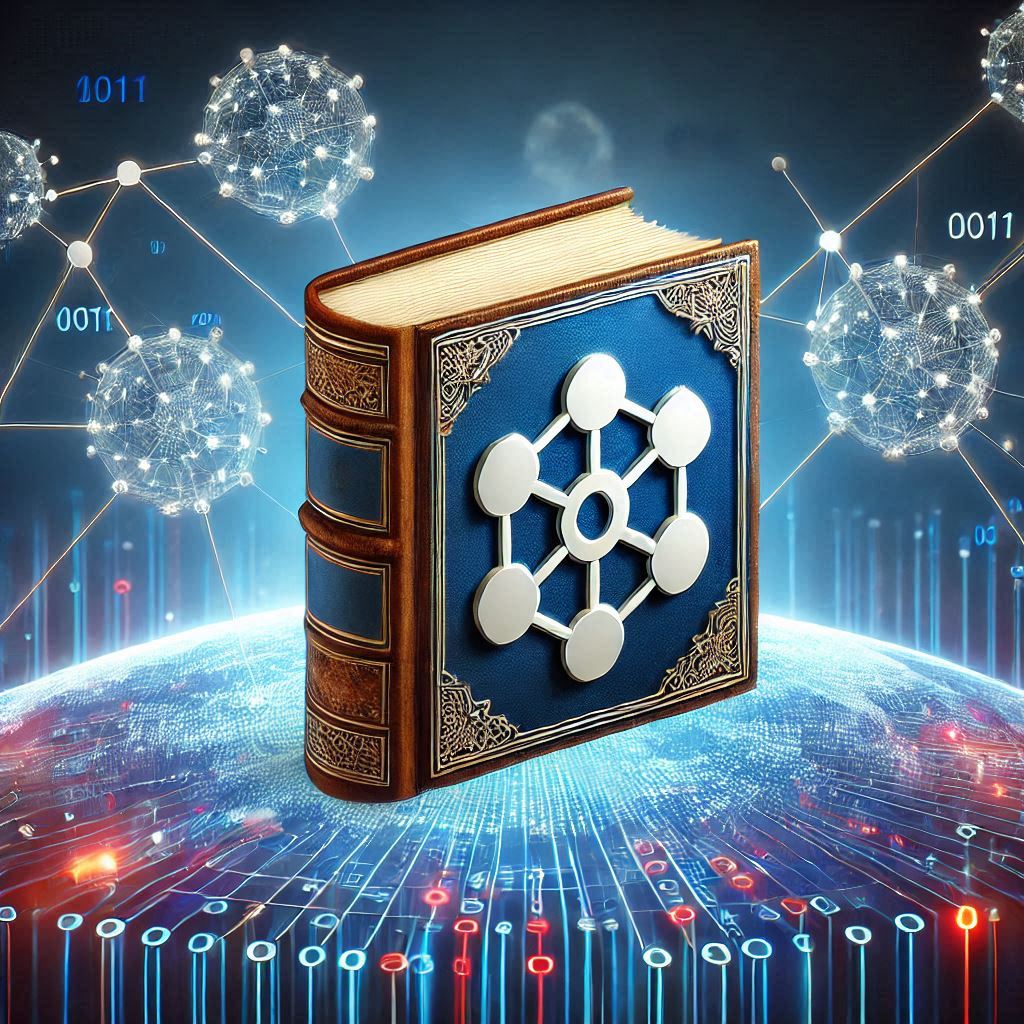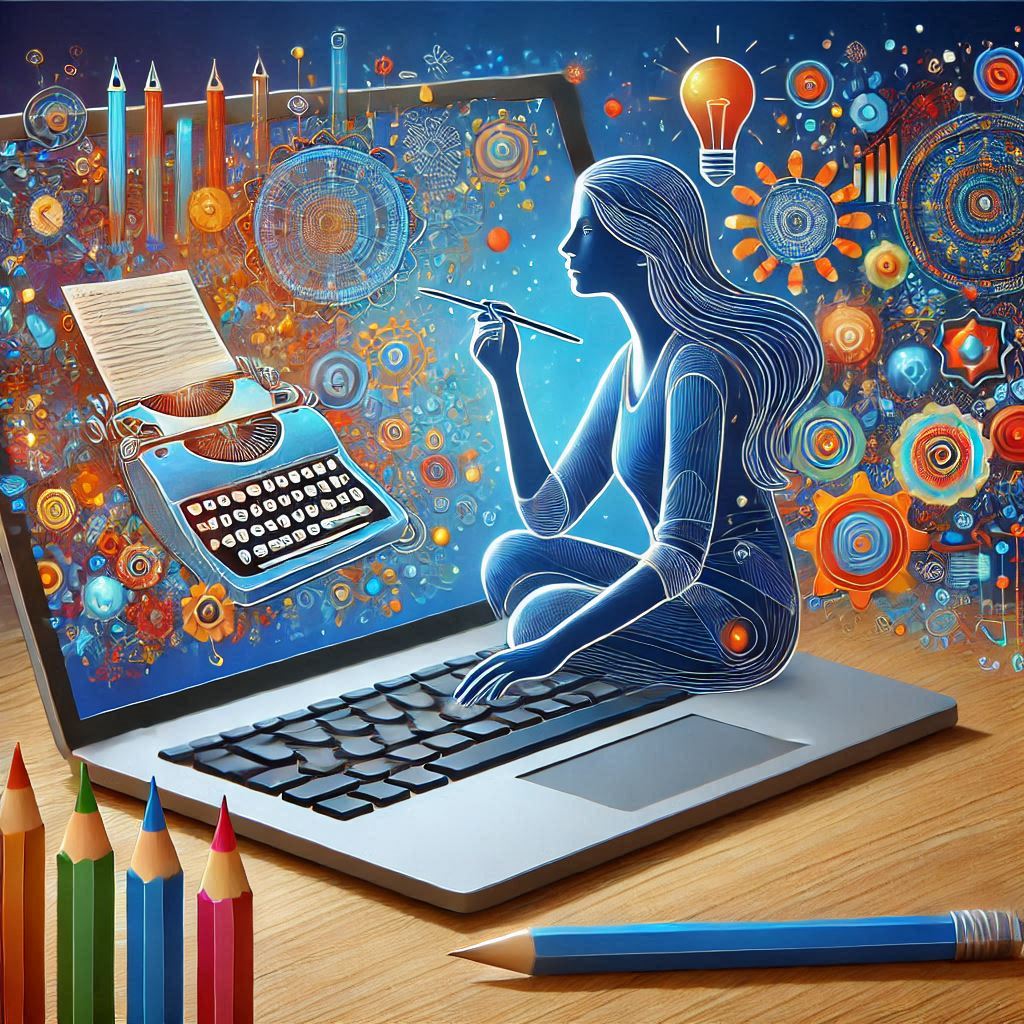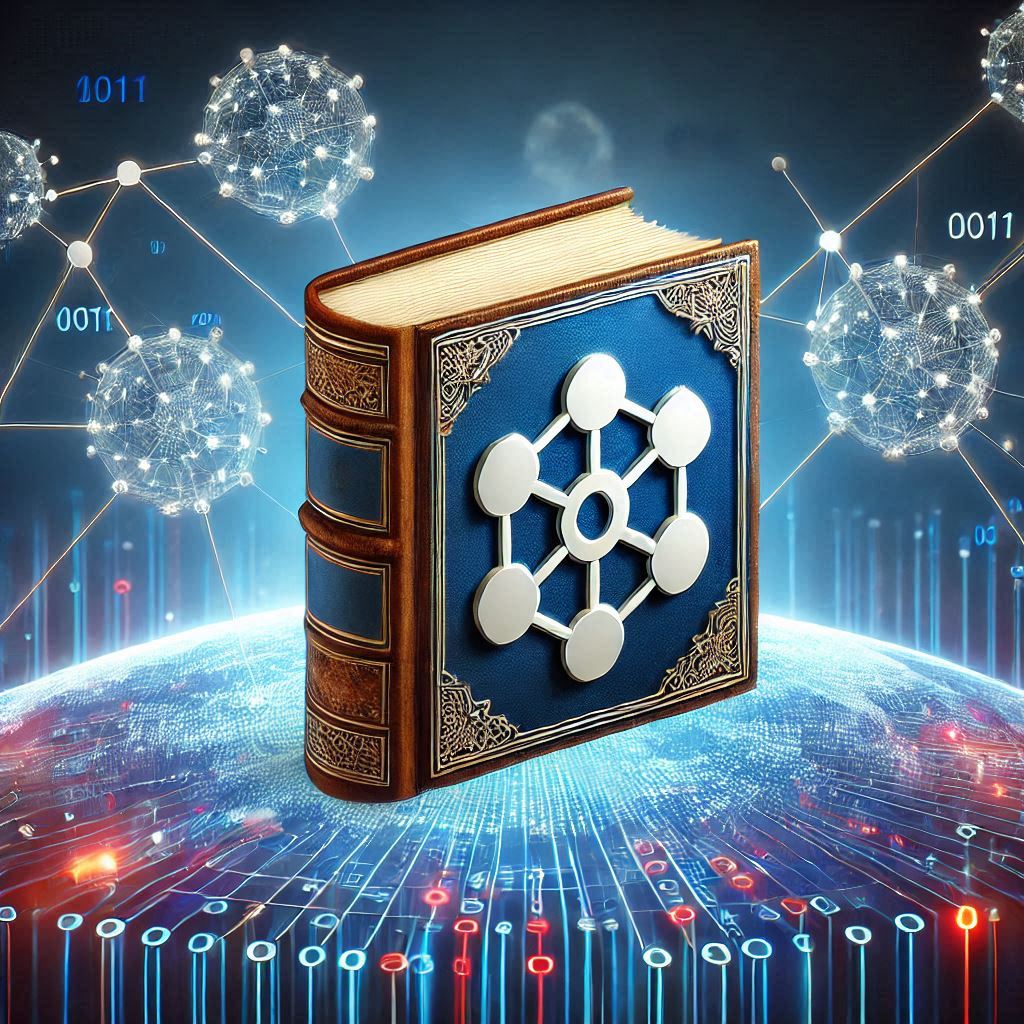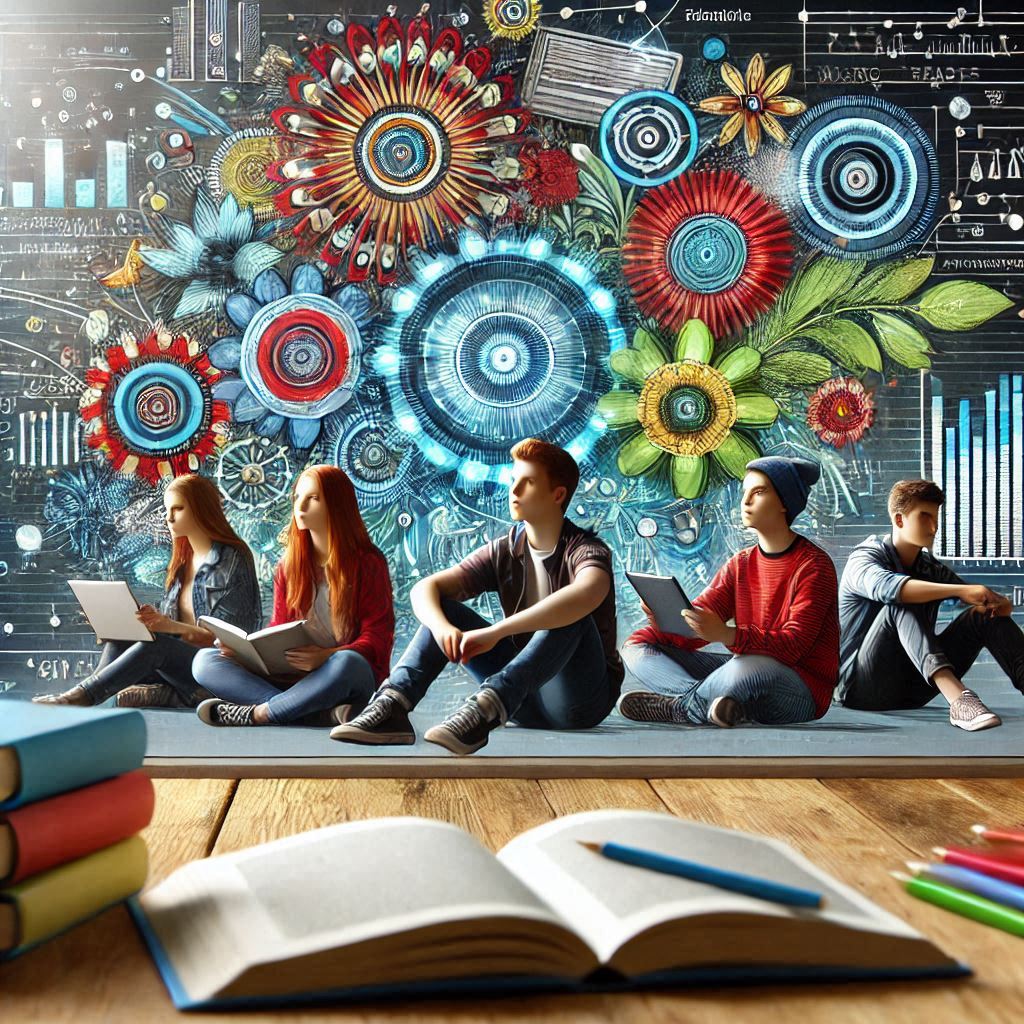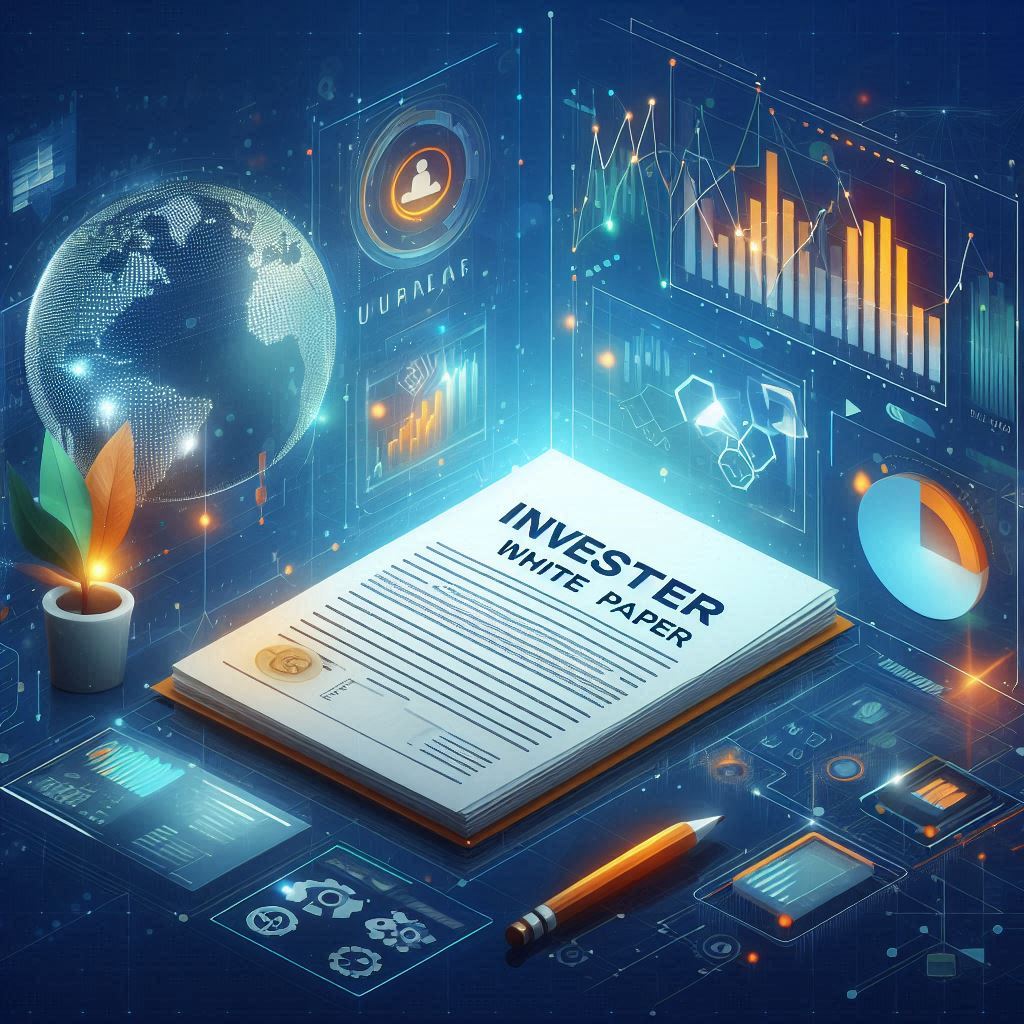Test a tBook
Directions
The following directions apply to all our tBooks.
Choose the appropriate download for your computer and click the download. tbooks are currently not portable - desktop only.
Linux: Don't worry Linux fam, we're working on it!
Windows OS:
Mac OS:
Once downloaded, simply double click the file and the tBook will install like any other app.
On Windows, a shortcut will appear on the desktop. We recommend leaving the app in the programs directory but if you desire to move the app you can by right clicking on the shortcut and clicking on enclosing folder. From here you can move the app folder whereever you desire.
On Mac, you will need to go to your applications folder and start the tBook. You can move the app whereever you desire to keep your library.
On both Mac and Windows, you may need to allow the app to install and depending on your settings you may need to change your security if your computer only allows apps from Windows or Apple stores.
We do not sell tBooks in app stores because this defeats the purpose of decentralization.
Enjoy!